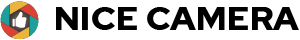NDI Input is running with NICE CAMERA.
Click “NDI” from the menu bar at the top of the Mac screen and select “[PC name] NiceCamera (NDI)”.
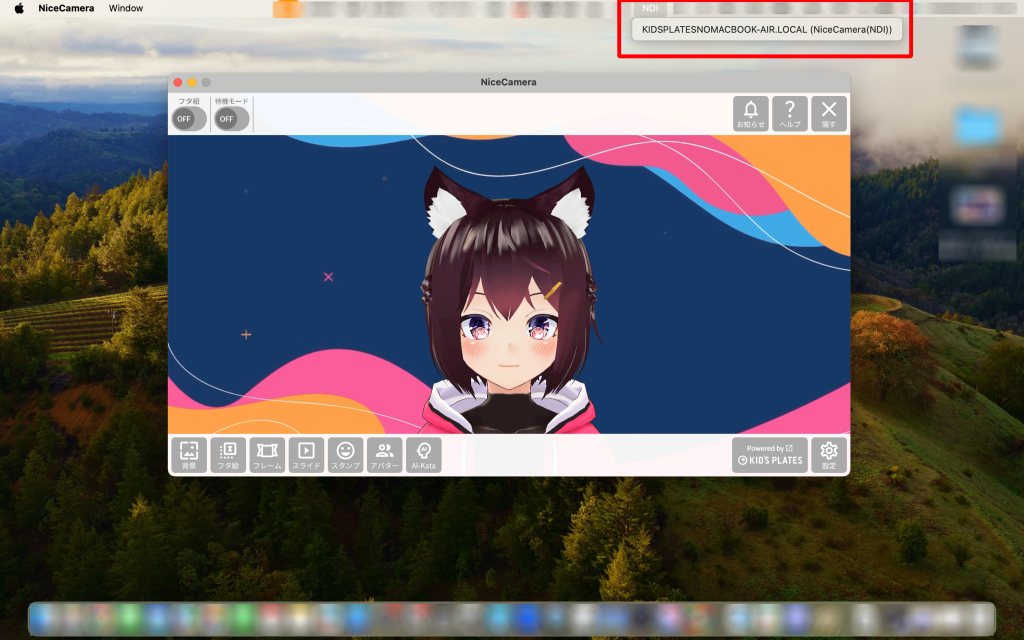
You can use “NDI Video” with the camera in your video calling app.
However, due to changes in Apple’s OS specifications, macOS Sonoma 14.1 and later versions don’t recognize the NDI webcam as a regular webcam in software applications.
For more details, search for “macOS Sonoma 14.1 legacy camera support”.