2025/11/20
Trouble
“NICE CAMERA” is an innovative application that allows easy handling of avatars using remote tools with only one PC.
There’s no need for special head-mounted displays or motion capture devices. Using only your PC’s built-in webcam, it reads facial expressions, movements, and upper body actions in real time and reflects them onto the avatar.
We’ve also introduced the latest feature called “AI-Kata”. With this feature, users can enjoy natural communication with an AI avatar through voice input.
NICE CAMERA is equipped with various functions, including stamp features, making it a convenient communication tool for remote meetings. It also supports innovative controls where avatars can be freely moved using game controllers.
NICE CAMERA is not just an application for moving avatars. It proposes a new form of communication as an advanced remote meeting application, keeping in mind the future of avatar worlds. Get started with our free plan and experience the convenience and fun for yourself!

No need to worry about your room being projected. No stress about attending meetings. And no need to worry about being forced to show your face.

Can be used by launching an application on a single PC with a built-in camera. No capture software (OBS, etc.) is required.

It has powerful features for responsive interaction and control of your own screen. It makes online meetings and classes more enjoyable and effective.

You can talk with AI avatars using voice input with the “AI-Kata” feature. It makes online meetings and classes more enjoyable and communication more active.

Your face is reflected in your avatar. Not only can you change facial expressions, but you can also use shortcuts to move.
You can use the game controller to move freely on the screen.
Various avatars are available in connection with external services.
You can enjoy natural communication with ChatGPT equipped AI avatars through voice input.
You can choose from different types of AI avatar characters. You can also set the personalities and specialties of the AI avatars, allowing you to customize the AI avatars according to your own tastes and preferences.


Even in situations where the other person is talking and you cannot speak, stickers can be used to respond and indicate that you have a question.
You can also add sticker images and create your own custom stickers.
Creating teaching and presentation materials is so easy with the Slide function! It’s easy to create new slides, just add pictures.
Slides and stickers can be used selectively, slides to explain material and stickers for simple questions.


Layered expressions are also possible with backgrounds and frames.
You can use any image you like, such as creating a workroom on the screen by using the background of a room and the frame of a desk.
You can also create a room with a sense of depth by using the far view as the background and framing the near view.
The transcription feature helps you review your comments later during a class or meeting.
You can also use captioning to display closed captioning on the screen, making it easier to get the message across and making the screen more accessible to those with hearing difficulties.

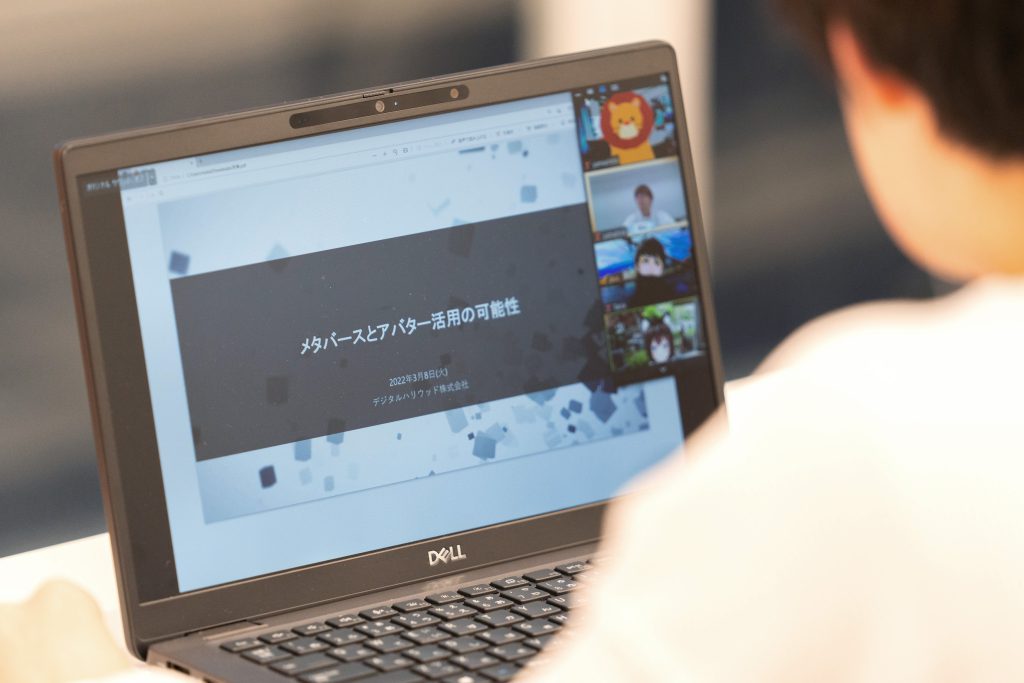
No more black screen classes without the camera image! You can see reactions of the speakers in classes and protect your privacy at the same time.
No need to project your real room! You can use it to produce a variety of yourself.
You can use stickers to ask questions, and the slide feature helps your presentations so much!
Can be used in online meetings as an ice breaker! Even casual meetings can be fun and conversational. Clearly display positions and roles with frames and … easy to understand for participants in business meetings!
You can also switch to real camera images to make something like camera images + frames possible.
It can also be combined with a virtual business card background generator to help people remember your name instead of your business card.

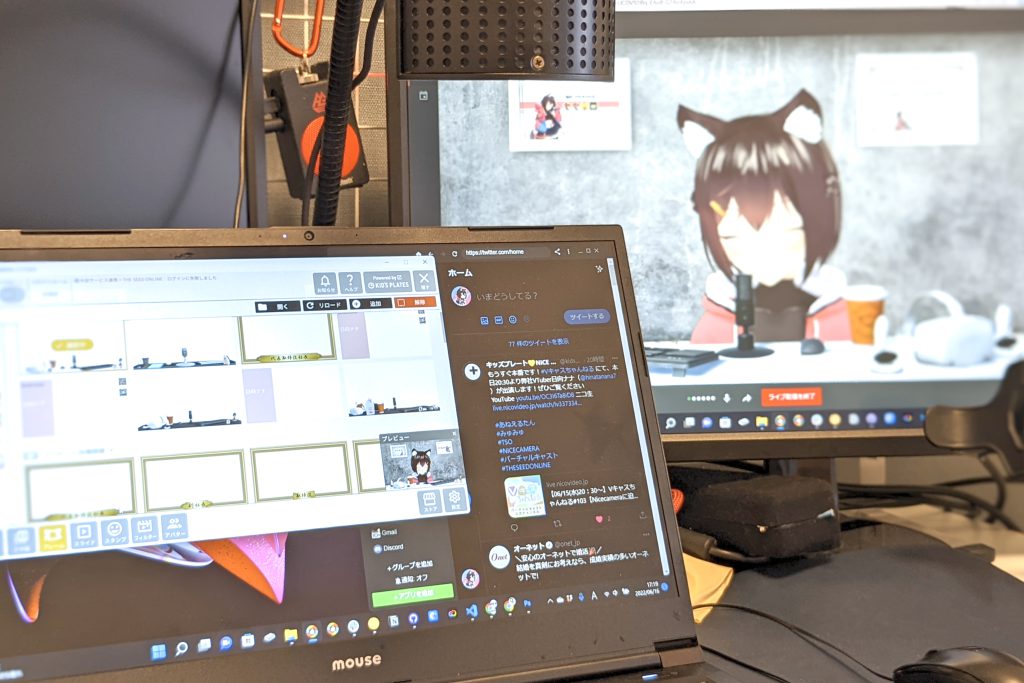
Output as a virtual camera, so you can distribute as a VTuber with a single PC.
You can also customize the layout of the broadcast screen by combining backgrounds and frames.
AI-Kata function makes it easy to collaborate with AI avatars⁉
| Free plan | Premium plan | |
|---|---|---|
| Free of charge | 550 yen/month | |
| Avatar | + | + |
| Avatars available from the beginning | Nana Hinata Kizu Riku 1 types of hedgehogs 2 types of animals | Nana Hinata Kizu Riku 4 types of hedgehogs 15 types of animals |
| External Service Link ・AVATARIUM ・VirtualCast ・VroidHub | – | + |
| Add your own avatar (VRM format) *VRM1.0 supported | o *Available one avatar. | + Unlimited |
| Avatar game controller operation | + | + |
| Sticker | + | + |
| Additional sticker | – | + |
| Slide | + | + |
| Video Slide | – | + |
| Frame | + | + |
| Background | + | + |
| Video Background | – | + |
| Cover image | + | + |
| Transcription *Speech-to-Text API contract is required separately. | + | + |
| AI-Kata *Speech-to-Text API and Open AI contract is required separately. | – | + |
| Hiding logo watermark | – | + |
Fee structure for commercial use is set separately.
For more information, please contact us.
| Windows | Mac | |
|---|---|---|
| CPU | Minimum: Intel Core i3 8100 / Ryzen 5 2400g Recommended:Intel Core i3 10105 / Ryzen 5 3400g | Minimum:Intel Core i5 1030NG7 Recommended:Intel Core i5 1038NG7 / Apple M1 |
| GPU | Minimum: Intel UHD Graphics 630 Recommended:Intel Iris Xe / RX Vega 11 / GTX750 | Minimum:Intel Iris Plus Graphics G7 Recommended:Radeon Pro 455 / Apple M1 |
| Memory | Minimum:4GB Recommended:8GB | Minimum:4GB Recommended:8GB |
| Storage | Minimum:2GB or more | Minimum:2GB or more |
| Display | Minimum:800×450 | Minimum:800×450 |
| OS | Windows 10 21H2 (64bit), Windows 11 21H2 | macOS Monterey (12.1 or later)macOS Ventura (13.x)macOS Sonoma (14.x) |
| Dependent software | ・UnityVideoCapture | ・Rosetta 2(Apple M1 only) |
| ※Windows10,Windows11 operation check has done on the above. | ※ macOS Monterey(Intel), macOS Monterey(Apple M1) macOS Ventura(Apple M1) operation check has done on the above. |